

Welcome to Microsoft Outlook

Welcome to Microsoft Outlook

Find Outlook information and support

Free email and calendar in Outlook

What happened to Hotmail?

Get support

Get more with Microsoft 365
- For one person
- Ad-supported web, desktop, and mobile apps for Outlook email and calendar
- Core Outlook security features
- 15 GB of mailbox storage3
- 5 GB of cloud storage
- Works on Windows, macOS, iOS, and Android4
- Web and mobile versions of Word, Excel, PowerPoint, OneDrive, OneNote, and other apps
- For one person
- Ad-free web and desktop apps for Outlook email and calendar
- Advanced Outlook security features
- 100 GB of mailbox storage3
- 100 GB of cloud storage
- Works on Windows, macOS, iOS, and Android4
- Web and mobile versions of Word, Excel, PowerPoint, OneDrive, OneNote, and other apps
- Microsoft technical support
- OneDrive ransomware protection for your files and photos
- Access to Microsoft support experts
-
Outlook - Manage your email, calendar, tasks, and contacts together in one place.
-
OneDrive - Save, access, edit, and share files and photos wherever you are.
- For one person
- Ad-free Outlook email and calendar with advanced security features
- 100 GB of mailbox storage3
- 1 TB (1,000 GB) of cloud storage
- Works on Windows, macOS, iOS, and Android4
- AI-powered image creation and editing with Microsoft Designer7
- Microsoft Clipchamp video editor with premium filters and effects
- Microsoft Defender advanced security for your identity,8 personal data, and devices
- OneDrive ransomware protection for your photos and files
- Ongoing support for help when you need it
-
Outlook - Manage your email, calendar, tasks, and contacts together in one place.
-
Word - Create impressive documents and improve your writing with built-in intelligent features.
-
Excel - Simplify complex data and create easy-to-read spreadsheets.
-
PowerPoint - Easily create polished presentations that stand out.
-
OneNote - Meet all your notetaking needs with one cross-functional notebook.
-
Defender - Enjoy device and personal data protection with one easy-to-use app.
-
OneDrive - Save, access, edit, and share files and photos wherever you are.
-
Designer - Create, design, and edit anything you can imagine in seconds with AI.
-
Clipchamp - Make great videos fast with Clipchamp and Microsoft 365.
Trial cancellations might apply9
- For up to six people
- Ad-free Outlook email and calendar with advanced security features
- Up to 600 GB of mailbox storage (100 GB per person)3
- Up to 6 TB of cloud storage, 1 TB (1,000 GB) per person
- Works on Windows, macOS, iOS, and Android4
- AI-powered image creation and editing with Microsoft Designer7
- Microsoft Clipchamp video editor with premium filters and effects
- Microsoft Defender advanced security for your identity,8 personal data, and devices
- OneDrive ransomware protection for your photos and files
- Ongoing support for help when you need it
-
Outlook - Manage your email, calendar, tasks, and contacts together in one place.
-
Word - Create impressive documents and improve your writing with built-in intelligent features.
-
Excel - Simplify complex data and create easy-to-read spreadsheets.
-
PowerPoint - Easily create polished presentations that stand out.
-
OneNote - Meet all your notetaking needs with one cross-functional notebook.
-
Defender - Enjoy device and personal data protection with one easy-to-use app.
-
OneDrive - Save, access, edit, and share files and photos wherever you are.
-
Designer - Create, design, and edit anything you can imagine in seconds with AI.
-
Clipchamp - Make great videos fast with Clipchamp and Microsoft 365.
- Up to 300 people
- Ad-free email and calendar on web and mobile
- Advanced Outlook security features
- 50 GB of mailbox storage3
- 1 TB of cloud storage per user
- Web and mobile versions of Word, Excel, and PowerPoint
- Chat, call, and meet using Microsoft Teams from laptop, tablet, or phone
- Appointment booking and management with Microsoft Bookings
- Business-class email (name@yourbusiness.com)
- Standard security
- Anytime phone and web support
-
Outlook - Manage your email, calendar, tasks, and contacts together in one place.
-
Word - Create impressive documents and improve your writing with built-in intelligent features.
-
Excel - Simplify complex data and create easy-to-read spreadsheets.
-
PowerPoint - Easily create polished presentations that stand out.
-
OneNote - Meet all your notetaking needs with one cross-functional notebook.
-
OneDrive - Save, access, edit, and share files and photos wherever you are.
-
Microsoft Teams - Bring everyone together in one place to meet, chat, call, and collaborate.
-
Microsoft Bookings - Simplify how customers schedule and manage appointments.
-
Microsoft Forms - Effortlessly create surveys, polls, and quizzes and get feedback fast.
-
Microsoft Lists - Stay on top of it all with the smart information tracking app.
-
Microsoft Planner - Organize teamwork with intuitive, collaborative, visual task management.
-
Exchange - Work smarter with business-class email and calendaring.
-
SharePoint - Create team sites to share information, files, and resources.
- Up to 300 people
- Ad-free email and calendar on web, mobile, and desktop
- Advanced Outlook security features
- 50 GB of mailbox storage3
- 1 TB of cloud storage per user
- Web, mobile, and desktop versions of Word, Excel, and PowerPoint
- Chat, call, and meet using Microsoft Teams from laptop, tablet, or phone
- Appointment booking and management with Microsoft Bookings
- Business-class email (name@yourbusiness.com)
- Standard security
- Ability to work offline and upload changes to the cloud when you reconnect
- Tools for creating marketing materials with Microsoft Publisher
- Hosting capabilities for webinars and large meetings
- Attendee registration and reporting tools for webinars
- Database and data visualization with Microsoft Access
- Anytime phone and web support
-
Outlook - Manage your email, calendar, tasks, and contacts together in one place.
-
Word - Create impressive documents and improve your writing with built-in intelligent features.
-
Excel - Simplify complex data and create easy-to-read spreadsheets.
-
PowerPoint - Easily create polished presentations that stand out.
-
OneNote - Meet all your notetaking needs with one cross-functional notebook.
-
OneDrive - Save, access, edit, and share files and photos wherever you are.
-
Microsoft Teams - Bring everyone together in one place to meet, chat, call, and collaborate.
-
Microsoft Bookings - Simplify how customers schedule and manage appointments.
-
Microsoft Forms - Effortlessly create surveys, polls, and quizzes and get feedback fast.
-
Microsoft Lists - Stay on top of it all with the smart information tracking app.
-
Microsoft Planner - Organize teamwork with intuitive, collaborative, visual task management.
-
Exchange - Work smarter with business-class email and calendaring.
-
SharePoint - Create team sites to share information, files, and resources.
-
Microsoft Access (PC only) - Create and share business apps without being a developer.
-
Microsoft Publisher (PC only) - Create polished, professional layouts without the hassle.
-
Intune - Apply security policies to help protect business data on all of your organization’s devices.
-
Azure Information Protection - Safeguard sensitive information, no matter where it’s stored or who it’s shared with.
- Up to 300 people
- Ad-free email and calendar on web, mobile, and desktop
- Advanced Outlook security features
- 50 GB of mailbox storage3
- 1 TB of cloud storage per user
- Web, mobile, and desktop versions of Word, Excel, and PowerPoint
- Chat, call, and meet using Microsoft Teams from laptop, tablet, or phone
- Appointment booking and management with Microsoft Bookings
- Business-class email (name@yourbusiness.com)
- Ability to work offline and upload changes to the cloud when you reconnect
- Tools for creating marketing materials with Microsoft Publisher
- Hosting capabilities for webinars and large meetings
- Attendee registration and reporting tools for webinars
- Database and data visualization with Microsoft Access
- Device management
- Ability to remotely wipe lost or stolen devices
- Advanced security tools and features
- Controlled access to company data
- Cyberthreat protection
- Anytime phone and web support
- Access to advanced IT support is recommended
-
Outlook - Manage your email, calendar, tasks, and contacts together in one place.
-
Word - Create impressive documents and improve your writing with built-in intelligent features.
-
Excel - Simplify complex data and create easy-to-read spreadsheets.
-
PowerPoint - Easily create polished presentations that stand out.
-
OneNote - Meet all your notetaking needs with one cross-functional notebook.
-
OneDrive - Save, access, edit, and share files and photos wherever you are.
-
Microsoft Teams - Bring everyone together in one place to meet, chat, call, and collaborate.
-
Microsoft Bookings - Simplify how customers schedule and manage appointments.
-
Microsoft Forms - Effortlessly create surveys, polls, and quizzes and get feedback fast.
-
Microsoft Lists - Stay on top of it all with the smart information tracking app.
-
Microsoft Planner - Organize teamwork with intuitive, collaborative, visual task management.
-
Exchange - Work smarter with business-class email and calendaring.
-
SharePoint - Create team sites to share information, files, and resources.
-
Microsoft Access (PC only) - Create and share business apps without being a developer.
-
Microsoft Publisher (PC only) - Create polished, professional layouts without the hassle.
-
Intune - Apply security policies to help protect business data on all of your organization’s devices.
-
Azure Information Protection - Safeguard sensitive information, no matter where it’s stored or who it’s shared with.
- For one person
- Ad-supported web, desktop, and mobile apps for Outlook email and calendar
- Core Outlook security features
- 15 GB of mailbox storage3
- 5 GB of cloud storage
- Works on Windows, macOS, iOS, and Android4
- Web and mobile versions of Word, Excel, PowerPoint, OneDrive, OneNote, and other apps
- For one person
- Ad-free web and desktop apps for Outlook email and calendar
- Advanced Outlook security features
- 100 GB of mailbox storage3
- 100 GB of cloud storage
- Works on Windows, macOS, iOS, and Android4
- Web and mobile versions of Word, Excel, PowerPoint, OneDrive, OneNote, and other apps
- Microsoft technical support
- OneDrive ransomware protection for your files and photos
- Access to Microsoft support experts
-
Outlook - Manage your email, calendar, tasks, and contacts together in one place.
-
OneDrive - Save, access, edit, and share files and photos wherever you are.
- For one person
- Ad-free Outlook email and calendar with advanced security features
- 100 GB of mailbox storage3
- 1 TB (1,000 GB) of cloud storage
- Works on Windows, macOS, iOS, and Android4
- AI-powered image creation and editing with Microsoft Designer7
- Microsoft Clipchamp video editor with premium filters and effects
- Microsoft Defender advanced security for your identity,8 personal data, and devices
- OneDrive ransomware protection for your photos and files
- Ongoing support for help when you need it
-
Outlook - Manage your email, calendar, tasks, and contacts together in one place.
-
Word - Create impressive documents and improve your writing with built-in intelligent features.
-
Excel - Simplify complex data and create easy-to-read spreadsheets.
-
PowerPoint - Easily create polished presentations that stand out.
-
OneNote - Meet all your notetaking needs with one cross-functional notebook.
-
Defender - Enjoy device and personal data protection with one easy-to-use app.
-
OneDrive - Save, access, edit, and share files and photos wherever you are.
-
Designer - Create, design, and edit anything you can imagine in seconds with AI.
-
Clipchamp - Make great videos fast with Clipchamp and Microsoft 365.
Trial cancellations might apply9
- For up to six people
- Ad-free Outlook email and calendar with advanced security features
- Up to 600 GB of mailbox storage (100 GB per person)3
- Up to 6 TB of cloud storage, 1 TB (1,000 GB) per person
- Works on Windows, macOS, iOS, and Android4
- AI-powered image creation and editing with Microsoft Designer7
- Microsoft Clipchamp video editor with premium filters and effects
- Microsoft Defender advanced security for your identity,8 personal data, and devices
- OneDrive ransomware protection for your photos and files
- Ongoing support for help when you need it
-
Outlook - Manage your email, calendar, tasks, and contacts together in one place.
-
Word - Create impressive documents and improve your writing with built-in intelligent features.
-
Excel - Simplify complex data and create easy-to-read spreadsheets.
-
PowerPoint - Easily create polished presentations that stand out.
-
OneNote - Meet all your notetaking needs with one cross-functional notebook.
-
Defender - Enjoy device and personal data protection with one easy-to-use app.
-
OneDrive - Save, access, edit, and share files and photos wherever you are.
-
Designer - Create, design, and edit anything you can imagine in seconds with AI.
-
Clipchamp - Make great videos fast with Clipchamp and Microsoft 365.
- Up to 300 people
- Ad-free email and calendar on web and mobile
- Advanced Outlook security features
- 50 GB of mailbox storage3
- 1 TB of cloud storage per user
- Web and mobile versions of Word, Excel, and PowerPoint
- Chat, call, and meet using Microsoft Teams from laptop, tablet, or phone
- Appointment booking and management with Microsoft Bookings
- Business-class email (name@yourbusiness.com)
- Standard security
- Anytime phone and web support
-
Outlook - Manage your email, calendar, tasks, and contacts together in one place.
-
Word - Create impressive documents and improve your writing with built-in intelligent features.
-
Excel - Simplify complex data and create easy-to-read spreadsheets.
-
PowerPoint - Easily create polished presentations that stand out.
-
OneNote - Meet all your notetaking needs with one cross-functional notebook.
-
OneDrive - Save, access, edit, and share files and photos wherever you are.
-
Microsoft Teams - Bring everyone together in one place to meet, chat, call, and collaborate.
-
Microsoft Bookings - Simplify how customers schedule and manage appointments.
-
Microsoft Forms - Effortlessly create surveys, polls, and quizzes and get feedback fast.
-
Microsoft Lists - Stay on top of it all with the smart information tracking app.
-
Microsoft Planner - Organize teamwork with intuitive, collaborative, visual task management.
-
Exchange - Work smarter with business-class email and calendaring.
-
SharePoint - Create team sites to share information, files, and resources.
- Up to 300 people
- Ad-free email and calendar on web, mobile, and desktop
- Advanced Outlook security features
- 50 GB of mailbox storage3
- 1 TB of cloud storage per user
- Web, mobile, and desktop versions of Word, Excel, and PowerPoint
- Chat, call, and meet using Microsoft Teams from laptop, tablet, or phone
- Appointment booking and management with Microsoft Bookings
- Business-class email (name@yourbusiness.com)
- Standard security
- Ability to work offline and upload changes to the cloud when you reconnect
- Tools for creating marketing materials with Microsoft Publisher
- Hosting capabilities for webinars and large meetings
- Attendee registration and reporting tools for webinars
- Database and data visualization with Microsoft Access
- Anytime phone and web support
-
Outlook - Manage your email, calendar, tasks, and contacts together in one place.
-
Word - Create impressive documents and improve your writing with built-in intelligent features.
-
Excel - Simplify complex data and create easy-to-read spreadsheets.
-
PowerPoint - Easily create polished presentations that stand out.
-
OneNote - Meet all your notetaking needs with one cross-functional notebook.
-
OneDrive - Save, access, edit, and share files and photos wherever you are.
-
Microsoft Teams - Bring everyone together in one place to meet, chat, call, and collaborate.
-
Microsoft Bookings - Simplify how customers schedule and manage appointments.
-
Microsoft Forms - Effortlessly create surveys, polls, and quizzes and get feedback fast.
-
Microsoft Lists - Stay on top of it all with the smart information tracking app.
-
Microsoft Planner - Organize teamwork with intuitive, collaborative, visual task management.
-
Exchange - Work smarter with business-class email and calendaring.
-
SharePoint - Create team sites to share information, files, and resources.
-
Microsoft Access (PC only) - Create and share business apps without being a developer.
-
Microsoft Publisher (PC only) - Create polished, professional layouts without the hassle.
-
Intune - Apply security policies to help protect business data on all of your organization’s devices.
-
Azure Information Protection - Safeguard sensitive information, no matter where it’s stored or who it’s shared with.
- Up to 300 people
- Ad-free email and calendar on web, mobile, and desktop
- Advanced Outlook security features
- 50 GB of mailbox storage3
- 1 TB of cloud storage per user
- Web, mobile, and desktop versions of Word, Excel, and PowerPoint
- Chat, call, and meet using Microsoft Teams from laptop, tablet, or phone
- Appointment booking and management with Microsoft Bookings
- Business-class email (name@yourbusiness.com)
- Ability to work offline and upload changes to the cloud when you reconnect
- Tools for creating marketing materials with Microsoft Publisher
- Hosting capabilities for webinars and large meetings
- Attendee registration and reporting tools for webinars
- Database and data visualization with Microsoft Access
- Device management
- Ability to remotely wipe lost or stolen devices
- Advanced security tools and features
- Controlled access to company data
- Cyberthreat protection
- Anytime phone and web support
- Access to advanced IT support is recommended
-
Outlook - Manage your email, calendar, tasks, and contacts together in one place.
-
Word - Create impressive documents and improve your writing with built-in intelligent features.
-
Excel - Simplify complex data and create easy-to-read spreadsheets.
-
PowerPoint - Easily create polished presentations that stand out.
-
OneNote - Meet all your notetaking needs with one cross-functional notebook.
-
OneDrive - Save, access, edit, and share files and photos wherever you are.
-
Microsoft Teams - Bring everyone together in one place to meet, chat, call, and collaborate.
-
Microsoft Bookings - Simplify how customers schedule and manage appointments.
-
Microsoft Forms - Effortlessly create surveys, polls, and quizzes and get feedback fast.
-
Microsoft Lists - Stay on top of it all with the smart information tracking app.
-
Microsoft Planner - Organize teamwork with intuitive, collaborative, visual task management.
-
Exchange - Work smarter with business-class email and calendaring.
-
SharePoint - Create team sites to share information, files, and resources.
-
Microsoft Access (PC only) - Create and share business apps without being a developer.
-
Microsoft Publisher (PC only) - Create polished, professional layouts without the hassle.
-
Intune - Apply security policies to help protect business data on all of your organization’s devices.
-
Azure Information Protection - Safeguard sensitive information, no matter where it’s stored or who it’s shared with.

Get the Outlook mobile app

Using your mobile device, go to download outlook mobile app to get the Outlook mobile app.

- [*]AI usage limits apply. Learn more.
- [1]Available with a Microsoft 365 subscription.
- [2]Cancellation policies for paid subscriptions may vary based on factors such as your customer status, your product, and your domain selections on Microsoft. You may cancel your subscription at any time in the Microsoft 365 admin center. Certain subscriptions may incur a cancellation fee. Learn how to cancel your Microsoft 365 subscription. When a subscription is canceled, all associated data will be deleted. Learn more about data retention, deletion, and destruction in Microsoft 365.
- [3]Mailbox storage includes Outlook.com email, attachments, calendar items, and contacts. Learn more.
- [4]iOS and Android require separate app installation.
- [5]Copilot in Excel requires AutoSave to be enabled, meaning the file must be saved to OneDrive; it doesn't function with unsaved files.
- [6]Copilot features in Outlook apply to accounts with @outlook.com, @hotmail.com, @live.com, or @msn.com email addresses and are available in Outlook.com, Outlook built into Windows, Outlook on Mac, and iOS and Android apps.
- [7]AI features are only available to the subscription owner and cannot be shared; usage limits apply. Learn more.
- [8]Identity theft monitoring is only available in the United States and US territories.
- [9]After your one-month free trial, you will be charged the applicable subscription fee. A credit card is required. Cancel any time to stop future charges.

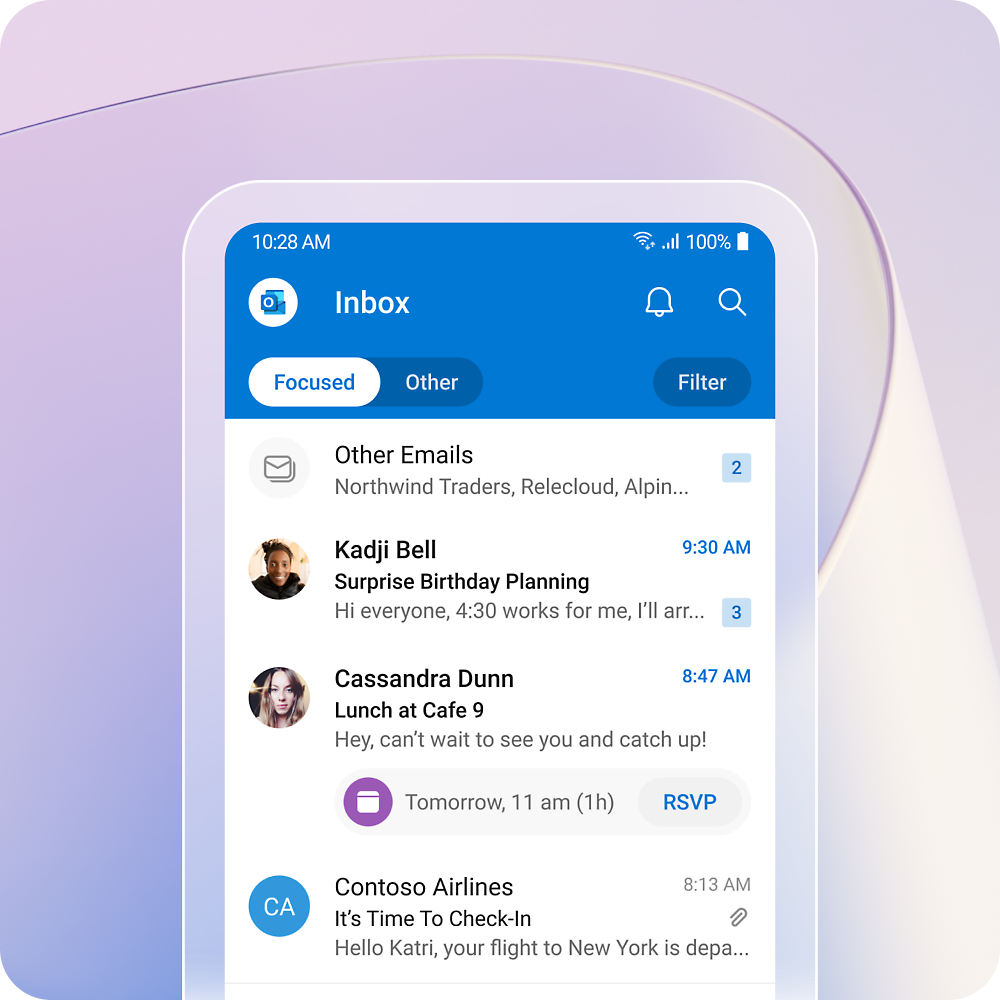
Follow Microsoft 365